new
improved
Facility Manager Updates & Enhancements
Based on user feedback, we've recently released a signifiicant update to our Facility Manager. These changes are intended to help your team more efficiently and effectively manage
Added Permit Numbers
- A permit number can now be added to all reservations, plus the ability to filter by permit number.
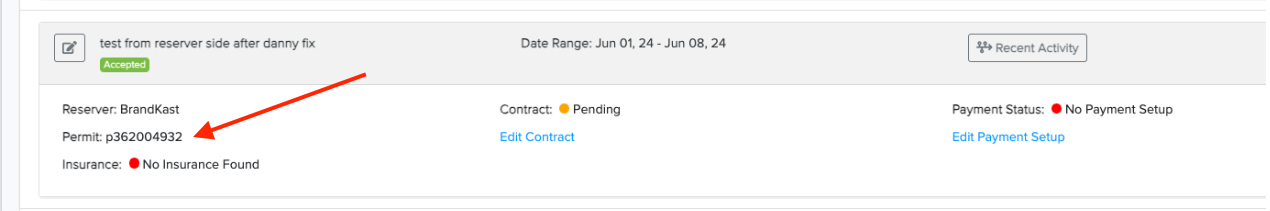
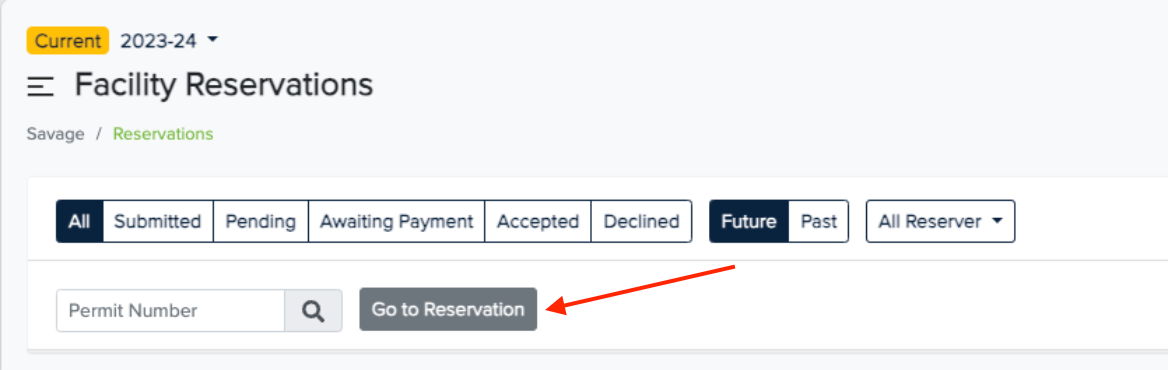
Enhanced Permissions and Notifications Tools
- We've enhanced the permissions and notifications settings for venues/facilities, allowing specific users to only see the venues/facilities they are responsible for approving or receiving notifications for. This means less visual clutter and a greater ability to focus.
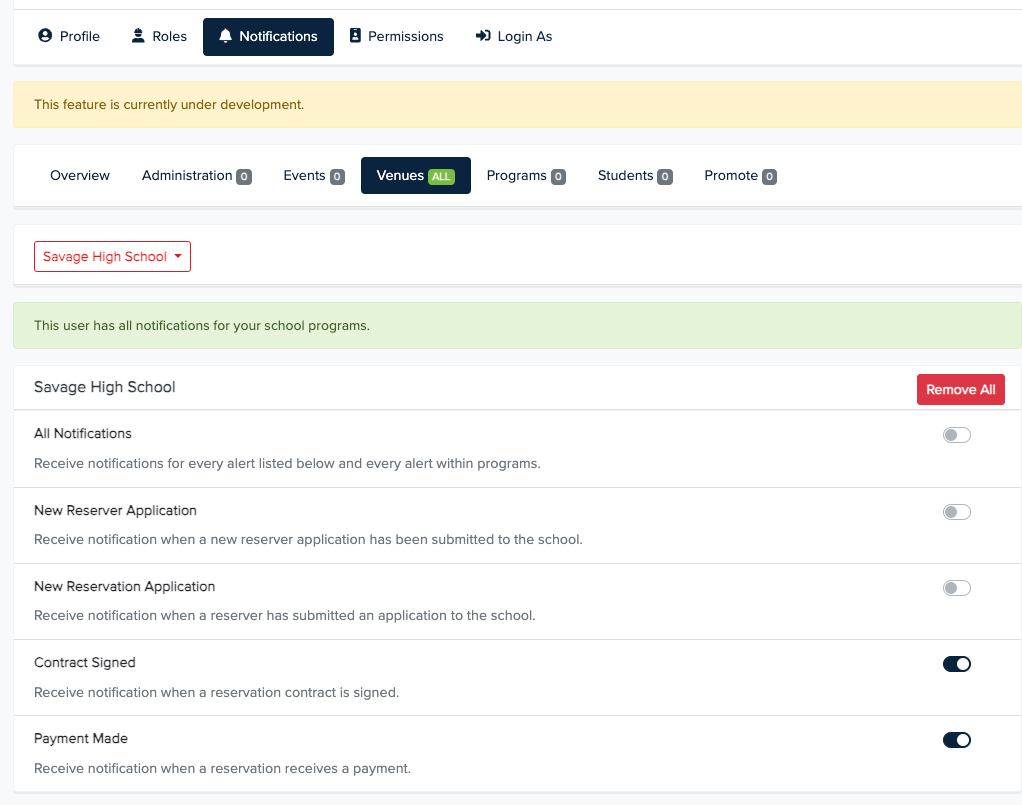
Added Reservation Activity Tracking and Notifications
- You can now see all of the activity that has taken place on a reservation, spanning the creation of the reservation, to approval and payment, making it easier to know what is happening with each reservation. The system will also send notification emails to all relevant people connected with that reservation.
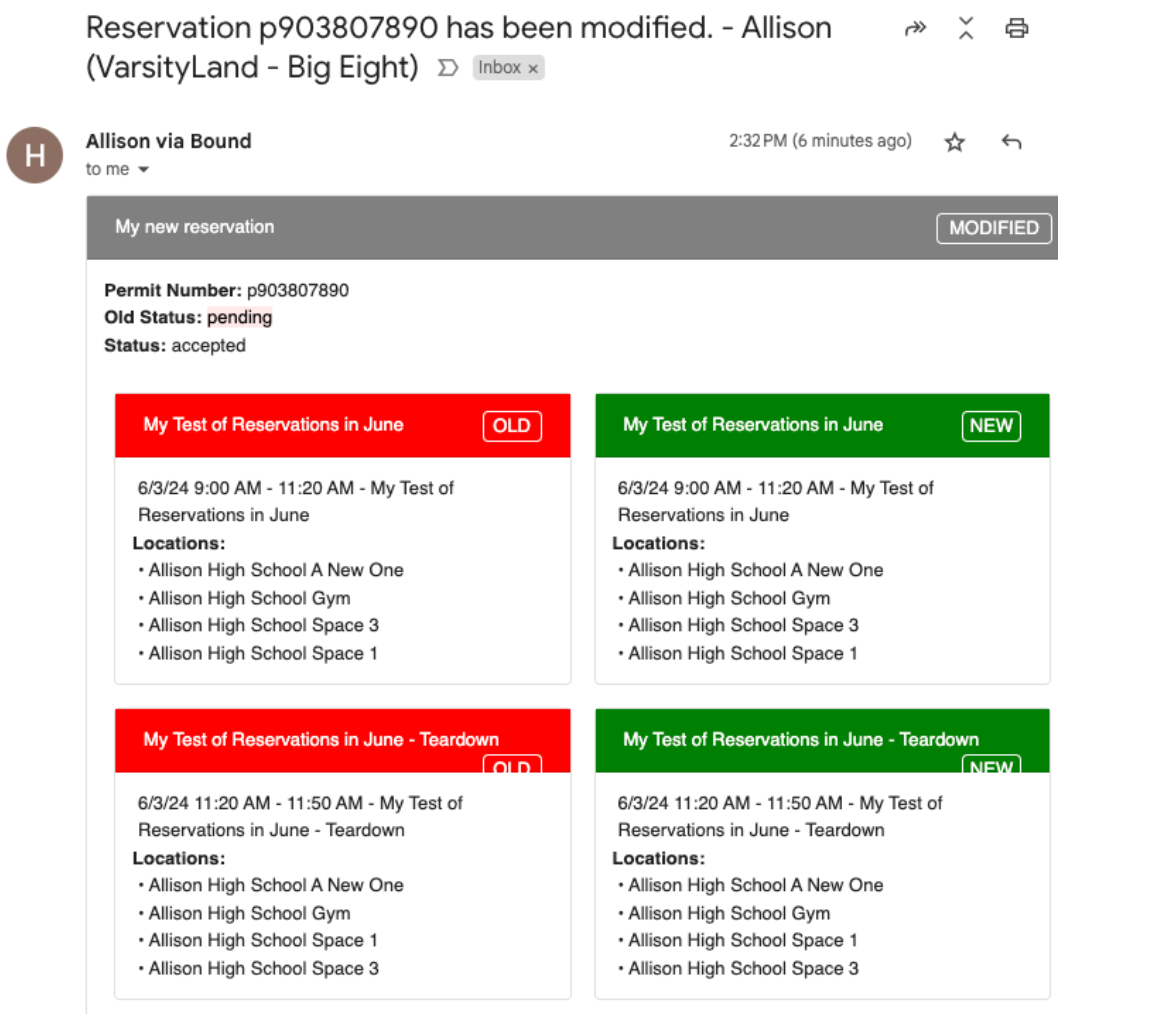
Facility Calendar View
- The Facility Calendar now more clearly shows dates where the facility is blocked off due to variations or availabilities.
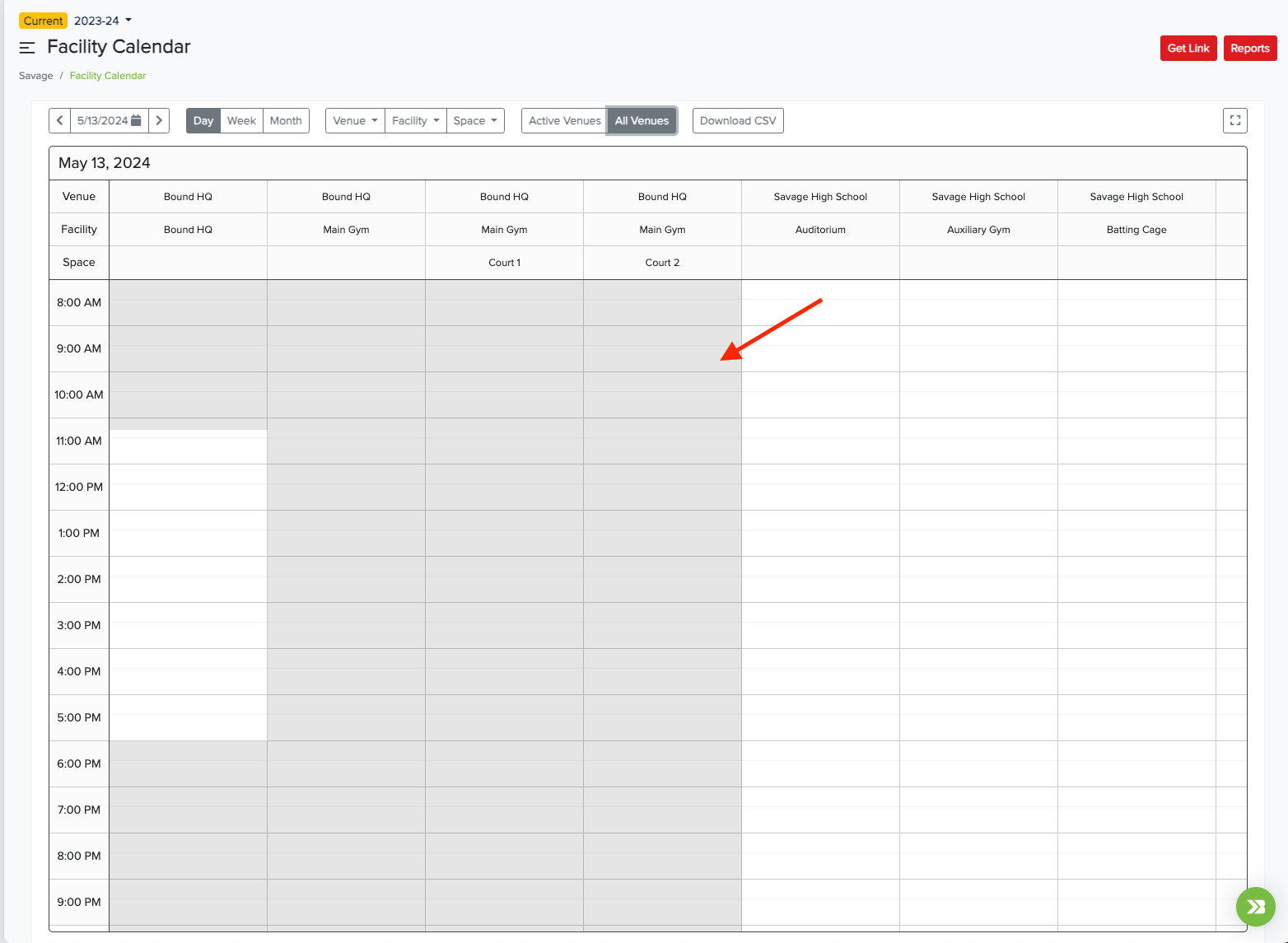
- A CSV export of the Facility Calendar data has new been added
- The unused "Venue" column has been removed, streamlining views of the calendar.
- "Get Link" now has two options. A public calendar link that shows reservations blocked out with no private information showing. A staff calendar link to share with staff members.
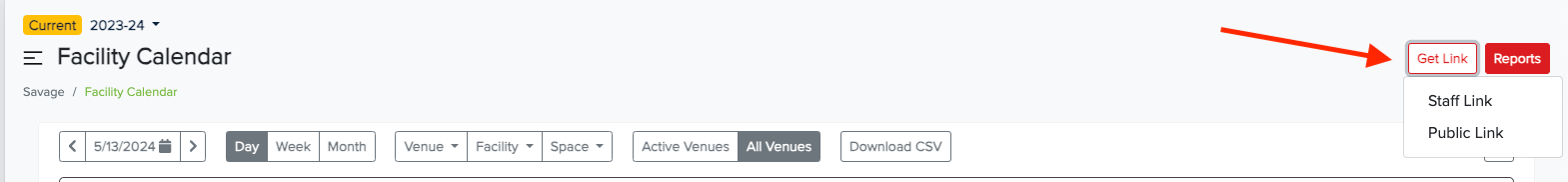
- Enhanced filter options when viewing the facility calendar. When filtering by venue/s click on Active Venues and only the locations with reservations appear based on the filter.
Facility Reports
- Added "Equipment" and "Renter" columns to the Facility Reports.
- Added a "Print" and "Export" button to all Facility Reports.
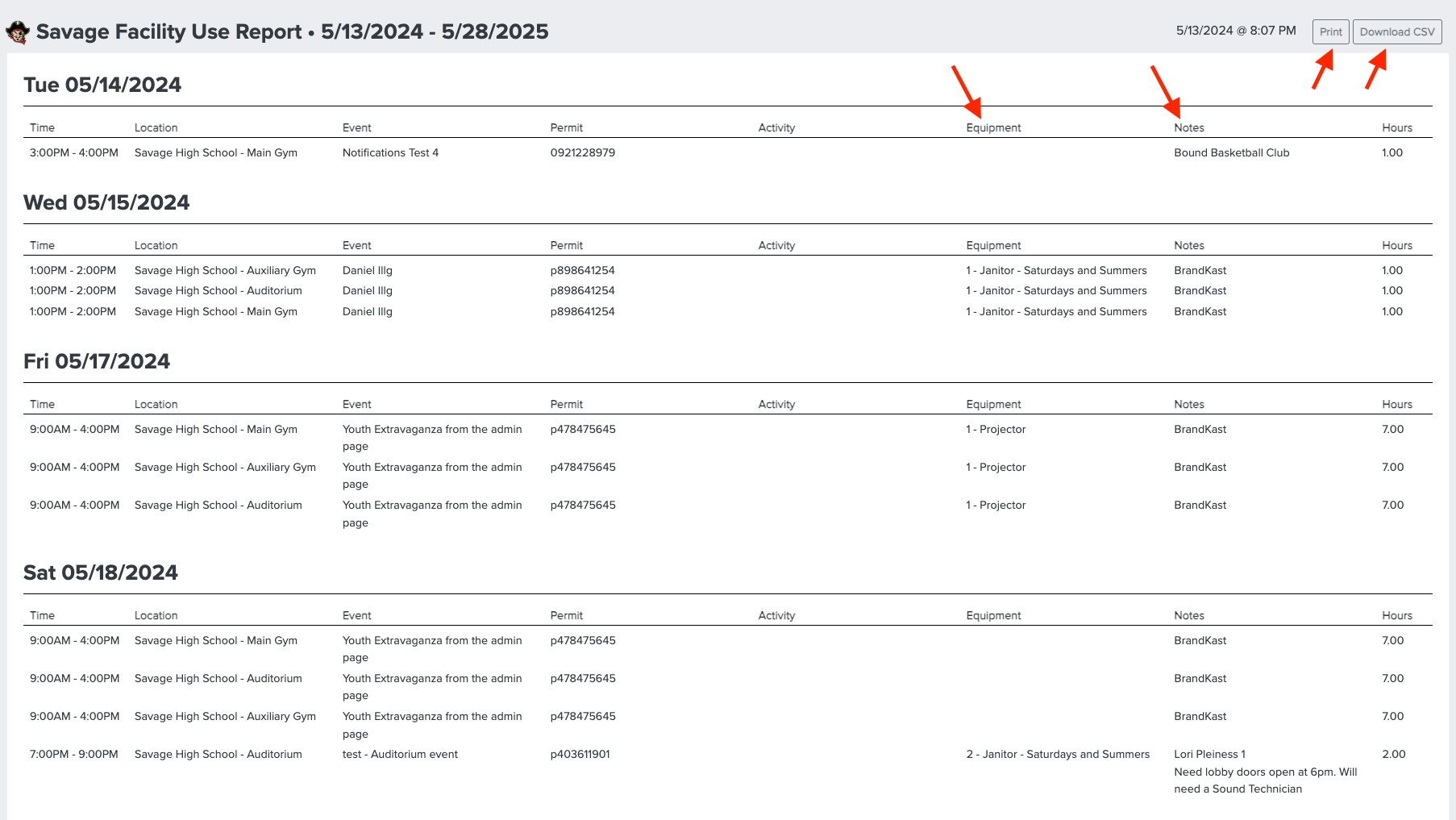
Invoicing and Contracts
- Add Rental fees to Venues, Facilities, Spaces and equipment. Fees will appear on Rental Contract with a total listed. Total will carry over to payment.
- Invoice now available at the reserver level for a specified time period. Events are listed with payment status noted. Invoice can be printed.
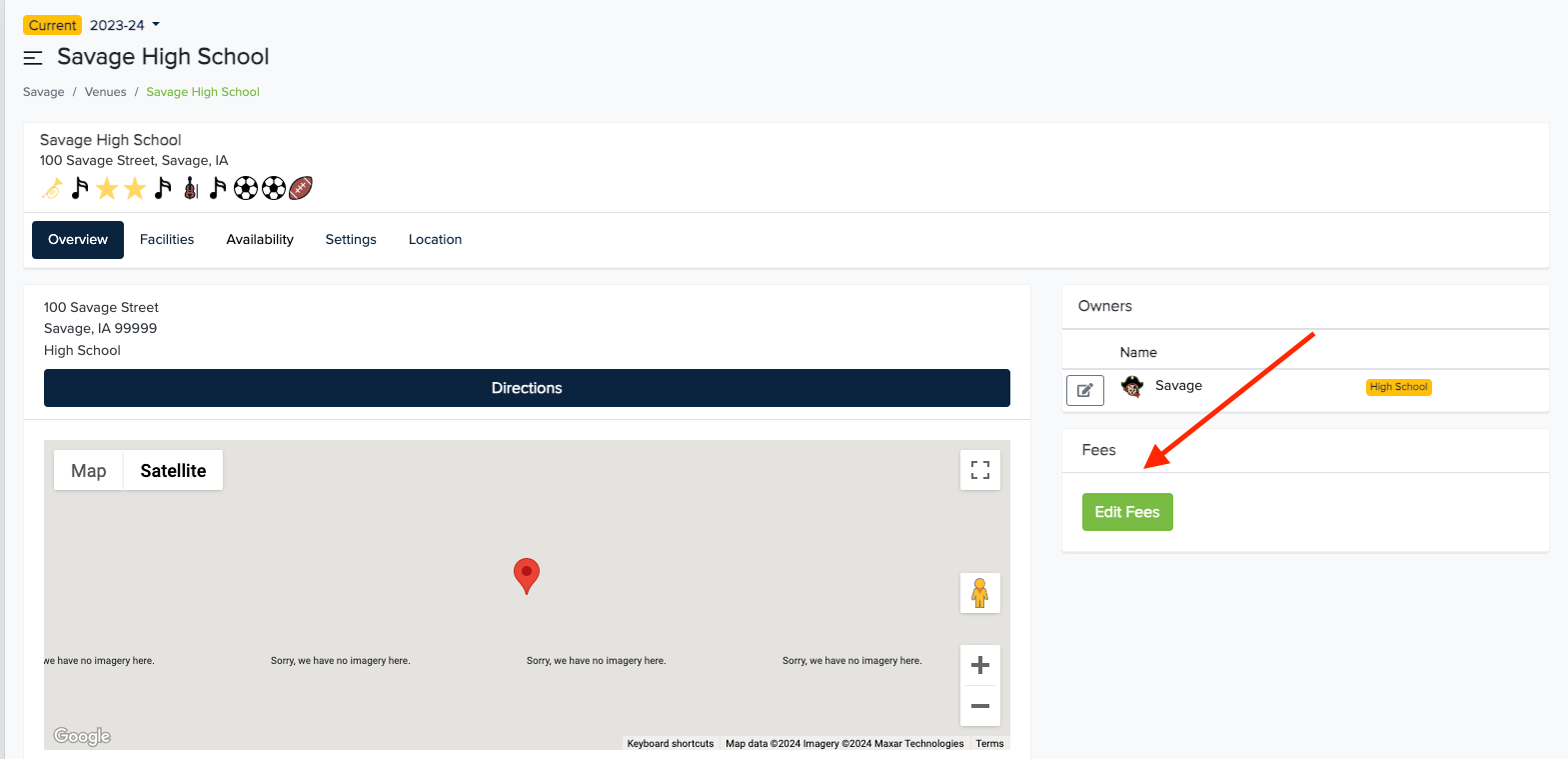
Rental Setup
- Added option under Questions to allow reservers to select from a list of uploaded images. This option will enable “Room Setup” question where reservers select from a list of images that show predefined room setups.
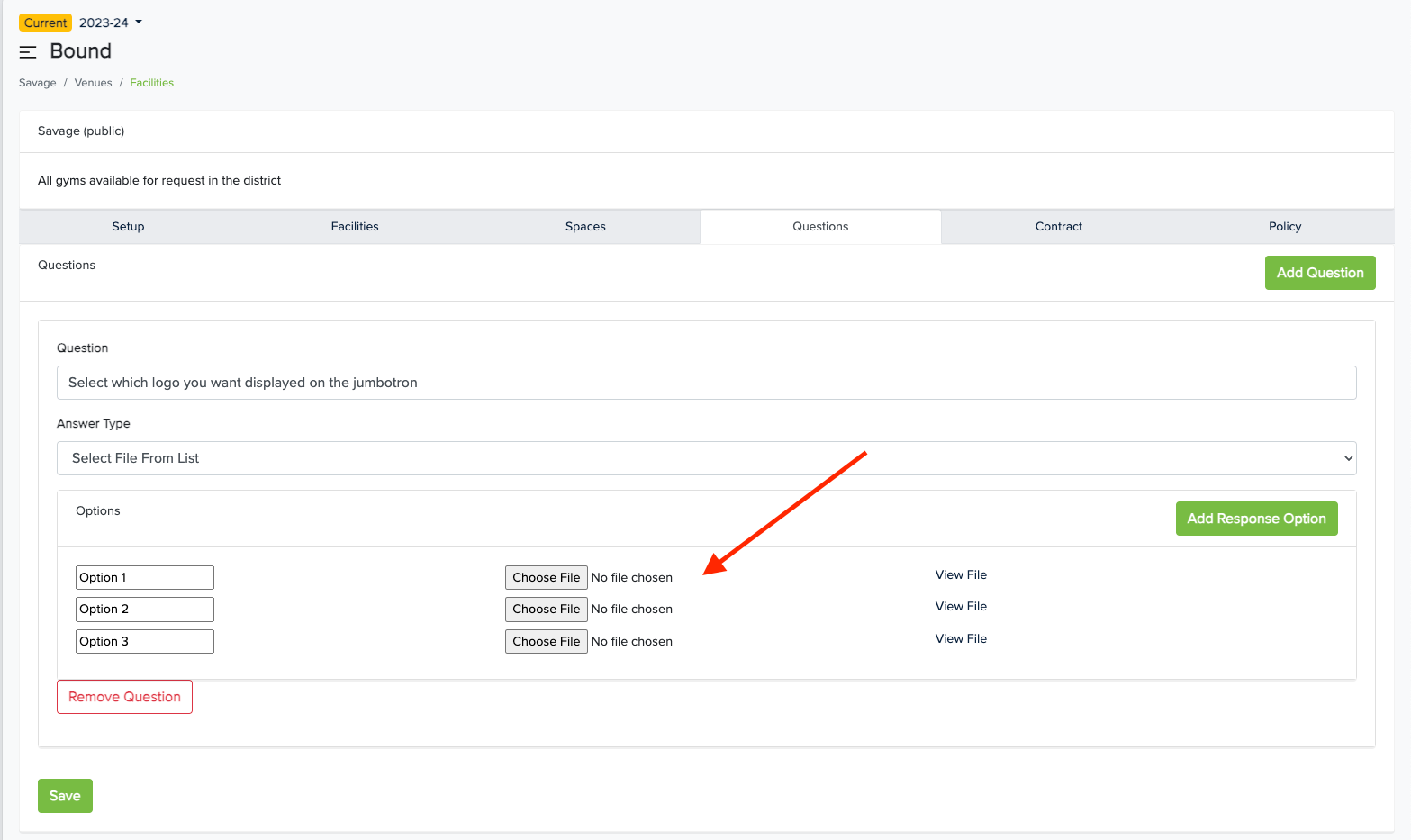
Reservers
- Added the ability to upload and verify insurance for a reserver, including the date of insurance expiration.
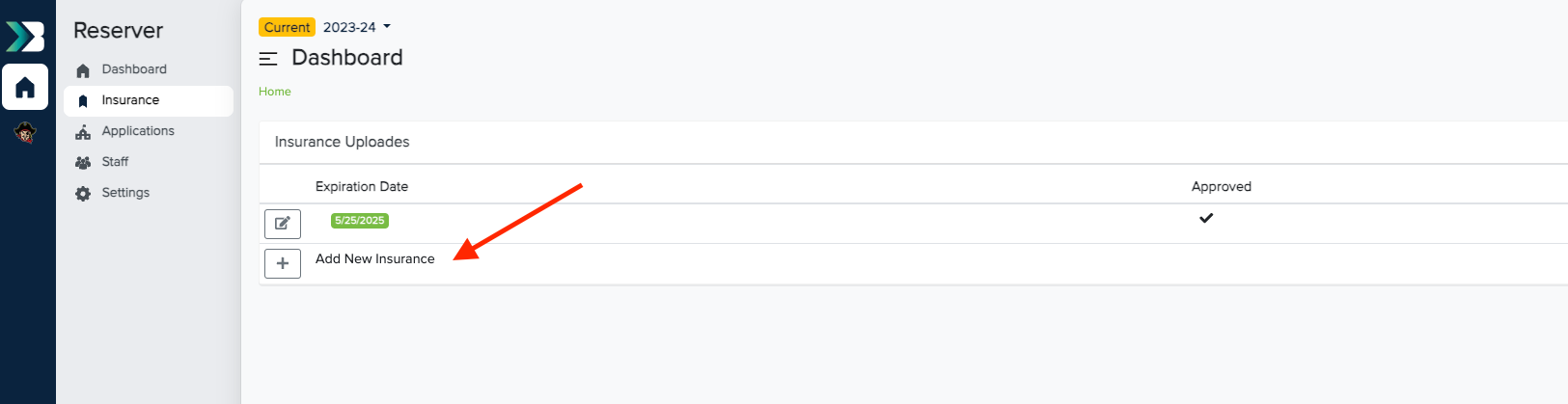
- Added the ability to import Reservers (staff and public), automatically sending an invite for any reservers who do not currently have a reserver account.
- Added the ability to create a category for a type of public user. This works in conjunction with Fees so you can have a different fee level based on type of user.